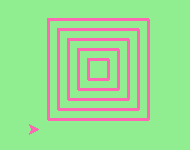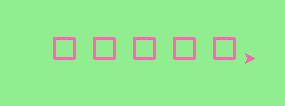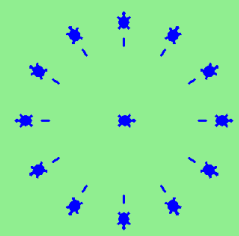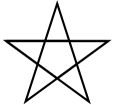from: http://openbookproject.net/thinkcs/python/english3e/functions.html#exercises
Write a non-fruitful function draw_poly(t, n, sz) which makes a turtle draw a regular polygon. When called with draw_poly(tess, 8, 50), it will draw a shape like this:
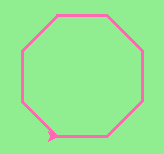
1: # -*- coding: UTF-8 -*-2: #!/usr/bin/env python3: import turtle4:5: def createWindow(bgcolor, title):6: w = turtle.Screen()7: w.bgcolor(bgcolor)8: w.title(title)9: return w10:11: def createTurtle(color, size):12: t = turtle.Turtle()13: t.pensize(size)14: t.color(color)15: return t16:17: def draw_poly(t, n, sz):18: for i in range(n):19: t.forward(sz)20: t.left(360 / n)21:22: wn = createWindow("lightgreen", "Exercises 4.3")23: tess = createTurtle("hotpink", 3)24:25: draw_poly(tess, 8, 50)26:27: wn.mainloop()28: